LCD monitors are widely favored by everyone because they are easy to carry, do not irritate the eyes, and so on, but the faults continue to emerge. Let's learn about the common fault repairs of LCD monitors. LCD monitor common fault repair 1, the LCD screen common fault: the display machine has no electricity (1) Power failure: Generally, there are two kinds of power supply and external power supply in the LCD monitor extension, which are common outside the machine. Regardless of the power supply, its structure is much simpler than that of the crt display. The vulnerable parts are generally small components, such as fuses and rectifier bridges. 300V filter capacitor, power switch tube, power management IC, rectifier output diode, filter capacitor, etc. (2) Driver board failure: The driver board is insured or the voltage regulator chip is faulty. Some machines are built in the switching power supply and output two sets of power supplies, one of which is 5V for signal processing and the other is 12V. For high-voltage board point backlighting, if there is a fault in the circuit of the switching power supply, there may be no output between the two groups of power supplies. First check the voltage of 12V or not, follow the 5V voltage or not, because the working voltage of the MCU chip of the A/D driver board is 5V, so when looking for the failure of the machine, first measure the 5V voltage with a multimeter, if there is no 5V voltage or The 5V voltage becomes very low, then one possibility is that there is a problem in the input stage of the power supply circuit, that is to say, there is a problem with the power supply of 12V to 5V. This kind of fault is very common. Check the 5-terminal regulator block (common model 8050SD) —LM2596—AIC15-01, etc.). Another possibility is that the load of 5V is aggravated, and the voltage of 5V is pulled very low. In other words, the signal processing circuit of the latter stage has a problem, some circuits are damaged, causing the load to be aggravated, and the 5V voltage is pulled. Very low, one by one to check the components in the latter stage of the problem, after replacing the failed component, 5V can be recovered, the fault is generally solved, and often after 5V voltage recovery is good, it is not good to boot, this situation is also more For one reason, on the one hand, the MCU program is washed out, which may result in failure to boot, and the MCU itself is damaged. For example, the MCU's I/O port is damaged, so that the MCU cannot scan the button, and the MCU is faulty. The problem of finding hardware is useless. Even if you change the MCU, you can't solve the problem. Because the MCU needs to be programmed and coded. In the case that there is no way to find the original AD driver board replacement, we can only use the universal. A/D driver board replacement such as: 151D or 161B. 2, LCD display common faults: the display does not light up when it is lit, but the power indicator light is always on. This kind of problem is generally caused by high voltage abnormality, which is to protect the circuit. In this case, there is usually a display on the LCD screen. The method of viewing is “strabismusâ€. The method of overhaul can be tested with a single lamp high voltage board connected to a lamp tube, because the design of the high voltage board of the current liquid crystal display is generally a symmetrical design, and the two sides may be substantially dead. Generally, the old machine is prone to problems. The power supply tube, booster tube, step-up transformer and lamp tube are short-circuited or unloaded, resulting in power management IC load balancing protection. Seeing that there are so many lines on the high-voltage board interface, many beginners think that the replacement is very complicated. In fact, it is very simple. Only four signals need to be connected to the high-voltage board: 1. Power supply. 2, the ground. 3, switch control ON / OFF. 4, ADI brightness adjustment. First determine the positive and negative poles of the power cord. Generally, the fuse is positive, and the negative pole is connected to the negative pole of the capacitor. Then determine the voltage, the best way to determine the voltage is to look at the mark of the capacitor, if it is about 6V, then 3.3V, if the capacitor is about 12V, then the input voltage is definitely 5V, if it is about 24V or above, then it is 12V By analogy, divide the volts on the capacitor by two, and the nearest volt is a few volts. Some people say that they have been picked up in this way, or they are not lit, or they just disappeared when they flashed. Yes, there are many high-voltage boards, so what should we do? Find the control pin and see that the foot is connected to a small triode. It is usually directly connected to the triode. There is a small capacitor in the middle. It should be easily identifiable. The control pins are generally 3.3V and 5V. There are also some grounding, so if we don't know, we should try grounding first, and then connect 3.3V to 5V. If the input voltage and control voltage are mostly 3.3V, they can be merged directly. What about the extra feet? ? Let him be empty, ignore it. 3, LCD display common faults: the display screen is black, there is no backlight, the power light green light is always on. The squint LCD screen has a display image, which is mostly a problem of the high voltage board power supply circuit. Focus on checking whether the 12V power supply (Fuse F) and the 3V or 5V switching voltage are good. If there is no output switch control voltage due to the MCU problem, you can directly extract the 3-terminal regulator block (AIC1084) 3.3V instead. The idea of ​​repairing high voltage board (power fuse switch control tube power management IC push-pull hair tube power switch tube DA conversion circuit (storage inductor, rectifier) ​​- LC boost circuit (boost transformer, boost capacitor) coupling capacitor lamp tube. 4, LCD screen common fault: screen bright line, bright band or dark line This kind of problem is generally a malfunction of the LCD screen. A bright line fault is generally caused by a problem with the cable connecting the LCD panel or a drive IC of a row or column. The dark line is generally that the body of the screen has leakage, or the TAB flexible board is open. The above two problems are basically the death penalty for the machine, and there is no overhaul value, because the price of a screen is too high. 5, LCD display common faults: flower screen or white screen This kind of problem is generally caused by the problem of the driving voltage of the screen. First, the driver board and the screen drive line are tested. If the screen backplane power supply circuit is not checked, the maintenance idea is: Is the voltage regulator block (AIC1084) of the driver board 5V to 3.3V available? Power output. -Screen drive board fuse (F) - 3.3V - DC-DC converter circuit negative voltage forming IC (-7V) row, column driver IC. 6, LCD display common fault: color cast failure Generally, you can enter the factory adjustment mode to adjust. If there is no such mode, maintenance ideas: replace the screen line and adapter board - rewrite the driver - the driver board is bad (not common) - the control panel of the screen back panel is bad (not common) unplug the screen line to observe the backlight color (backlight flat Color is the aging of the lamp) - change the lamp. 7, LCD display common fault: character virtual or trailing Maintenance ideas: Check the VGA signal line, focus on whether the ground wire of the RGB three-color line is connected - replace the screen line or adapter board - rewrite the driver - change the driver board LCD screen backplane signal interface IC bad - LCD screen backplane Contrast potentiometer adjusts misalignment of misaligned polarizer on LCD screen light guide 8, LCD display common fault: LCD screen inside the stain Maintenance ideas: Wipe or replace the protective film - open the screen to clean the outer polarizer and plexiglass (with cotton balls, pure water treatment) - blow drying 9, LCD display common faults: LCD screen light leakage or uneven light Maintenance ideas: re-install the lamp - adjust the light guide 10, LCD display common faults: LCD screen highlights One or two big bright spots, you can try to lightly press the point with your fingertips, it can disappear, indicating that the switching tube and electrode of this pixel are more connected. Small black dots and gray dots may be caused by dust on the internal light guide plate or polarizer. Can be cleaned. 11, LCD display common fault: LCD screen brightness is low Check the high voltage board ADJ brightness adjustment circuit, change the lamp tube, change the high voltage board, adjust or replace the light guide plate. 12, LCD display common fault: error prompt "out of frequency range" Check signal line rewrite MCU driver - replace EPROM rewrite EPROM program - change driver board 13. Common faults of LCD monitors: After power-on, the backlight will not appear when the switch button is pressed, and the image will be displayed after the button is pressed. The switching signal of the high-voltage board interface is reversed by the ADJ signal, and the switching signal output of some of the MCUs of the driver board is not good, and the MCU program can be rewritten. -Change MCU
Grow light 600W use double chips high power led, with 60pcs led, 2pcs fast-speed cooling fans,size is 310*210*60mm, weight 2.5kg.
Full Spectrum Panel Emitting color:3500k white/Red+Blue/Double Switch.
OEM is ok, customized box MOQ 300pcs, logo 150pcs, spectrum 500pcs.
Large qty price is better, pls contact us for more information.
600w double switch grow light:
Full Spectrum Led,Full Spectrum Led Grow Lights,Best Led Grow Lights,Plant Lamp, led grow light, grow lights Shenzhen Wenyi Lighting Technology Co., Ltd , https://www.wygrows.com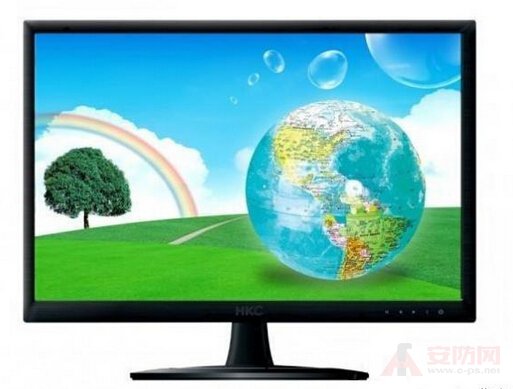







[ Huaqiang Security Network News ]