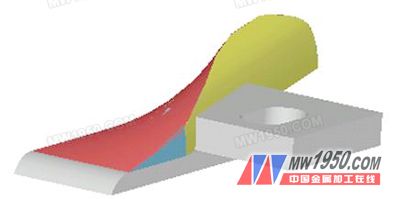2. Create a new user coordinate system. Select the "Tools" - "Coordinate System" - "Create Coordinate System" command, first pick the line 8 as the X axis, then pick the line 6 as the Y axis, enter the letter a as the name of the coordinate system in the pop-up dialog box, get new Coordinate system. 3. In the new coordinate system, click the "Line" button, select "two-point line" and "orthogonal" mode, pick the origin as the first point, input (-30,0) as the second point, get the line 9; In the same way, the end point of the pickup straight line 6 (i.e., the Y-axis) is the first point, and the arbitrary point of the X-axis direction is the second point, and the straight line 10 is obtained. 4. Click the “Full Circle†tool, select the “Center_Radius†method, draw the circle C1 with the line 9 as the radius; select the “Two Points_Radius†mode, press the space bar to select the “Cut Point†command, and pick the circle C1 and the line 10 , enter a radius of 6, and draw a circle C2 that is tangent to the line and the circle. 5. Zoom in to the drawn circles C1 and C2, and select the “Delete†and “Crop†commands to remove the unnecessary line segments. The result is shown in the figure. Click the Curve Combination button 6. Click the Scan Face button 7. Select the "Hide" command to hide the space curve, then select the "Tools" - "Coordinate System" - "Hide Coordinate System" command to hide the user coordinate system a. 1.4 Surface Editing - Extending and Cropping 1. Click the Surface Extend button in the Surface Edit toolbar 2. The surface crops the solid. Click Surface Crop Cutout in the Feature Generation toolbar 3. Surface cropping. Click the Surface Crop button in the Surface Edit toolbar Note: When picking a trimmed surface, be sure to pick the parts of the surface that need to be preserved. 4. A corner of the curved surface A and the curved surface C has a gap and is closed as a face. Click on the "Related Lines" button 5. Click the Straight Face button 6. Click the Surface Crop button At this point, the styling part of the right lower corner horn is all over. To sum up, the shape part of the corner device still has certain characteristics. It uses the method of surface and solid hybrid modeling, and uses the surface cut physical function of the CAXA manufacturing engineer to cut the excess solid part directly with the surface. In CAXA manufacturing engineers, solid and surface hybrid modeling methods include surface thickening to generate solids, closed surfaces to fill into solids, curved thickening and material removal, surface parting, etc. These functions can be used in complex surface modeling. effect. Due to the limited space, I will talk about it here for the time being. The processing part of the temple will continue to be published in future journals. Please pay attention. Previous page
Sun proof vacuum glass has a good heat insulation and sunscreen effect. As the building glass, this kind of vacuum glass can not only reduce the energy consumption of the building room, but also greatly improve the comfort of the home. Building glass curtain wall, as the main part of the external structure of the enclosure building, is the main place for building heat exchange and heat conduction. If the solar radiation is allowed to enter the room directly through the glass curtain wall, the indoor temperature will rise, making the room stuffy and uncomfortable. Air conditioning and other methods have to be used to cool down but that would increase energy consumption. Therefore, it is best to use high quality Vacuum Glass For Curtain Wall, which can increase indoor comfort and reduce energy consumption. As the leading company who is dedicated to manufacturing various tempered vacuum glass products, ICESUN Vacuum Glass would be the perfect choice for customers who attach importance to environment protection.
Sun Proof Vacuum Glass,Sun Proof Tempered Glass,Tempered Glass For Sunroom,Sun Proof Insulated Glass ICESUN VACUUM GLASS LTD. , https://www.icesunvacuumglass.com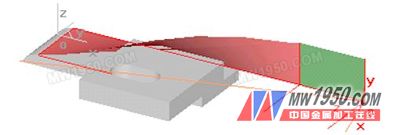
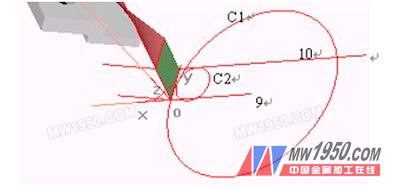
 The arcs of the combination C1 and C2 are the same line 11.
The arcs of the combination C1 and C2 are the same line 11. 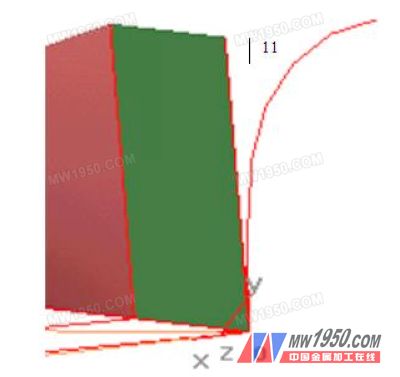
 Enter the scan distance to 100 in the immediate menu, pick the line 7 and click the direction arrow to determine the scan direction, then pick the curve 11 and immediately generate the scan surface C.
Enter the scan distance to 100 in the immediate menu, pick the line 7 and click the direction arrow to determine the scan direction, then pick the curve 11 and immediately generate the scan surface C. 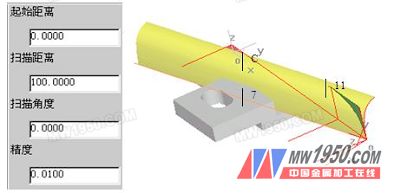
 , select the "length extension" mode, enter a length of 20, click on the surface A, and immediately extend it.
, select the "length extension" mode, enter a length of 20, click on the surface A, and immediately extend it. 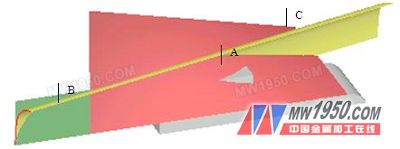
 Button, pick surface A to crop the surface, switch the direction of the cutout, click "OK" to trim the excess body.
Button, pick surface A to crop the surface, switch the direction of the cutout, click "OK" to trim the excess body. 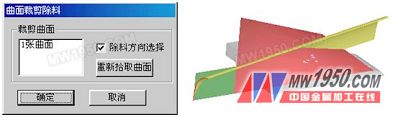
 In the immediate menu, select "Crop Cut" and "Mutual Cut", pick face A and face C, and face B and face C, and perform face and face mutual cropping. The result is shown in the figure.
In the immediate menu, select "Crop Cut" and "Mutual Cut", pick face A and face C, and face B and face C, and perform face and face mutual cropping. The result is shown in the figure. 
 , select "Entity Boundary", pick the edge 1 of the entity, edge 2.
, select "Entity Boundary", pick the edge 1 of the entity, edge 2.  First, pick up the straight line 1, and then pick up the straight line 2 to get the straight surface D.
First, pick up the straight line 1, and then pick up the straight line 2 to get the straight surface D. 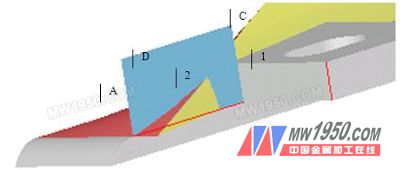
 In the selection of "face cutting" and "mutual cutting" method, picking face A and face D, and face C and face D, the face and face are mutually cut, the result is shown in the figure.
In the selection of "face cutting" and "mutual cutting" method, picking face A and face D, and face C and face D, the face and face are mutually cut, the result is shown in the figure.